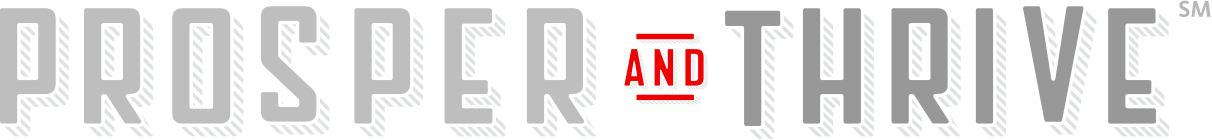How many times do you open your phone each day? How many more times do you look at your phone without spending more than a minute on it? According to a 2015 study, the average smartphone user checks their phone almost 85 times a day. 55% of those uses were for less than 30 seconds. What can you achieve in 30 seconds? You can check the time, read a quick text – and now you can check your bank account balance.
Enter Quick Balance
If you have the Santander mobile banking app,* you can take advantage of the Quick Balance feature every time you look at your phone. It allows you to check your account balance on your phone, straight from your home screen, without having to log in to the app. You can check the account balance for up to 3 different Santander bank accounts, so you don’t have to pick and choose between monitoring checking and your credit card. Plus, Quick Balance is a great complement to other mobile banking features like mobile transfers and BillPay.
Ready to make Quick Balance a habit? If you’re not ready to check your account balance every time you check your phone, consider other ways to make it part of your daily routine. Use Quick Balance to check your savings account balance every time you’re planning to catch up on email. Or wait to send that snap until after you know how much is in your checking account.
Here are 2 reasons we think you should always be in-the-know about your account balance:
USE QUICK BALANCE TO AVOID FEES
Ever been hit with an overdraft fee and felt blindsided? Or accrued a fee for dropping below your minimum balance and wish you had paid better attention to your account? Using Quick Balance every day can help you monitor if you’re getting close to a minimum balance requirement on your account, or if you’re low on funds and need to make a transfer, or use a credit card to avoid overdrawing your checking account.
USE QUICK BALANCE TO HELP YOU SAVE
See your checking account balance ticking up? It might be time to transfer some funds to your savings account! Keeping an eye on your balances will help remind you to regularly put money into savings so it can earn interest, which can help you stick to your budget and savings plan.
Never ask, “What is my account balance?” again with Quick Balance. Ready to get started?
Download the Santander Bank Mobile App
*To use the Santander Mobile Banking App, you must first accept the Online Banking Agreement. Data connection required. Message and data rates apply.