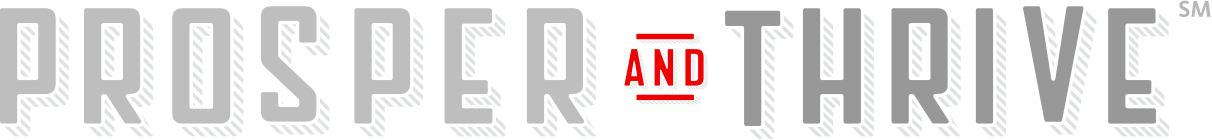Looking to improve how your handle your finances? Look no further than your smart phone.
Mobile banking gives you more on-the-go control with the freedom to bank whenever, however and wherever works best for you. You can, for example, set up notification alerts in the event of overdraft or if your balance drops below a certain level. What other banking functions can you do on your phone? Read the list below.
5 Ways to Use A Mobile Banking App
1. USE YOUR PHONE TO DEPOSIT CHECKS
Being able to deposit a check from your phone is streamlining at its best, according to John Oxford, a financial marketing professional in Tupelo, Miss. “Depositing a check with your mobile banking app is as easy as signing it, taking a photo and uploading it,” Oxford said.
Most mobile banking apps offer this mobile deposit option for customers, which includes them inputting the amount of the check to ensure accuracy.
“It’s a time-saver when your funds post without having to wait in line,” said Oxford. “The money goes right into your account.”
2. LINK ALL ACCOUNTS FOR AUTO BILL PAY FROM YOUR PHONE
Consider linking your bills to a credit card so that payment comes from the card instead of liquid funds. If there’s mistakes or even fraudulent charges, credit cards have an added layer of protection for you to dispute and reclaim the money should either occur. Money paid through bank funds on a mobile app can take longer to recoup because the bill was paid with the customer’s cash vs the bank’s credit .
3. TRACK EXPENSES ON YOUR MOBILE BANKING APP
Another way to streamline your finances with a mobile banking app is by attaching the bank’s money tracking function, if available. Linking a money tracking feature will aggregate your daily spending with mortgage, credit card and student loan payments, illustrating where your money is going with a pie chart, according to Katie Gampietro Burke, a financial advisor in Jacksonville, Fla.
Such a service can help you identify easy areas to save by tracking, for instance, how much you regularly spend eating out or getting your daily dose of caffeine.
4. TRANSFER FUNDS BETWEEN ACCOUNTS
Another perk of mobile banking is the ability to transfer funds between accounts when your savings and checking accounts are linked.
Just watch your data because over charges add up quickly. Connect to private and secure wi-fi networks whenever possible to prevent overage. Also be aware of any transfer limitations that your bank may impose. When shopping, avoid using your mobile banking app when depending on free public wi-fi systems at places like the airport or your local coffee shop because of the potential for hackers.
Other security tips include employing strong passwords with the maximum amount of digits allowed and by varying the type of characters such as upper and lower case letters, numbers and symbols. Avoid predictable pass codes like a birth date. “Assign a different password to each mobile phone and mobile phone application,” said Shirra Frost, director of product marketing with Fiserv’s digital banking group.
Mobile phones should be set to logoff automatically after no more than two minutes of non-use. Lock your phone, so it requires a password to log back in.
5. CHECK ACCOUNT BALANCES
You can set up mobile notifications or text alerts so you’re always aware when your account is running low. Banking app users can set up these alerts to get notified when their balance reaches a certain threshold or when suspicious activity occurs on their account.
“Depending on your mobile device, some banking apps offer features like an instant balance check, which allows you to swipe your phone screen down to get a quick balance check without logging in to the app,” Frost said.
What’s Next for Mobile Banking
Wearable technology is likely to further enhance mobile banking apps. The Apple Watch, for instance, can be used to initiate a cash withdrawal at an ATM via an access code.
“Wearables also have potential to enhance the security of mobile transactions by using the device’s proximity to the phone as a second form of authentication,” Frost said. This means when a transaction is made at the point of sale, wearable technology can detect if the transaction is occurring in the same location as the owner’s mobile phone, increasing the likelihood that the payment is authentic and not fraudulent. Once your mobile app is up and running, you can bank how you like and even save time traveling to the branch for things other than to use the ATM.