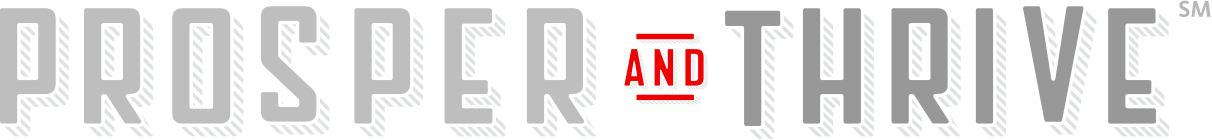It’s 2017, and if you’re not already saving, it’s time to get started. According to Statistic Brain1, the third most popular New Year’s Resolution for 2015 was to “Spend Less, Save More.” However, only 8% of people who made New Year’s Resolutions in 2015 were successful in achieving them. If you made a financial resolution, it’s time to start looking at ways to save money so you can be part of the 8%!
One of the biggest chunks of any monthly budget is food. It’s also one of the easier categories to cut back on. While everyone needs to eat, the cost of things like rent, insurance, utilities and data plans are less negotiable – you can shop around for a better price, but once you commit, the price is usually fixed. It’s good to follow common sense tips on trimming your food spending, like limiting the number of times you eat out and not heading to the grocery store hungry. But if you’re serious about saving more, you’ll need to start making a more conscious effort. With a little extra work, you can still eat the delicious foods you love and put away a bit more each month. Check out these tips for saving money:
How to Spend Less on Groceries
MONEY SAVING TIP #1: START TRACKING
Do you know how much you currently spend on groceries? Start saving receipts now, and begin logging them in some way – whether you make a spreadsheet, use an online budgeting tool or app, or write them down in a spending journal. Alternatively, depending on how long you have had your bank account, log into online banking and look at your account history to see how much you have spent in the past!
According to the Bureau of Labor Statistics, the average household spends between 11 and 13 percent of their income on food, and US News recommends a food budget between 5 and 15 percent. Once you know your current spending, check out where you are in this range – or if you even fall inside the range. Set a goal for food spending over the next few months, and make sure to keep tracking to see how much you save!
MONEY SAVING TIP #2: CHOOSE YOUR STORES WISELY
One way to help save money on groceries is to stick to one or two key stores for all of your shopping. Make sure to do your research! Compare products you regularly purchase to see who offers better prices overall. And don’t be fooled by seemingly advantageous bulk items – make sure to take a look at the unit price before stocking up. Additionally, if it’s a perishable item, consider if you’ll be able to use the item before it expires. You don’t want to end up wasting money and food!
Once you’ve decided on your primary store, take time to get to know what’s on their shelves and the average price of your go-to food items. The more you know about the store, the more easily you’ll be able to spot a price cut or good deal. You should also immediately sign up for a rewards program if they have one, and ask if they have an online newsletter. Some stores will email you weekly or monthly with specials and sales, which will keep you in the know of the best deals coming up and help you make affordable meal plans.
MONEY SAVING TIP #3: GO MOBILE WITH THE BEST APPS
Put down your coupon-cutting scissors and your hastily scribbled grocery list! There’s a wide variety of mobile apps that can help you get organized and save money. Pick the tools that you find most effective, both in working with how you plan and in saving you money. Check out some of the most popular choices.
Mobile Apps for Shopping Lists
One of those common sense pieces of advice for smarter shopping is to make sure to have (and stick to!) a list. But how efficient is your list? Keep forgetting an item, or come home to discover you now have three bottles of olive oil? Try one of these apps:
AnyList: AnyList allows you to keep track of your favorite items, and will automatically sort your list by section – meat, produce, dairy – to help save you time in the store.
Out of Milk: Keep track of what you have in your pantry so you know when you’re running low. Record the average price of the item so you can estimate how much your groceries will cost before you even enter the store.
Grocery IQ: This app combines list-making and savings by automatically looking for coupons based on your shopping lis – the best of both worlds!
Mobile Apps to Cut Costs
Another common sense step is to make your meal plan for the week based on where you can save. If you have subscribed to your store newsletter you can check out upcoming deals to start your meal plan. Consider these apps to supplement your savings:
SavingStar: Paper is so overrated. Select participating stores near you and choose the offers you want to redeem. SavingStar sends the coupons directly to your loyalty card for the store and accumulates your savings in a special account.
Cellfire: If you prefer instant savings, check out Cellfire. It offers Store Alerts, which will notify you of potential deals based on your location.
Don’t Spend What You Save!
Saving money on groceries is just the first step to meeting your New Year’s resolution. Don’t blow the progress that you’ve made! If you’re tracking how much you spend, you should be able to see how much you’ve saved by cutting back on food. Take the time to transfer that money at the end of the month to your savings account. Plus, once you have a consistent idea of your extra savings, you can adjust your AutoSave contribution.
Don’t have a savings account? Apply for a savings account online from Santander Bank.